Website - information labels
- jamesleoramsey
- Mar 13, 2019
- 1 min read
Updated: Mar 21, 2019
I then needed to label each image with a title and date so that when a user clicks on one image they get a better quality image and more information about that specific piece of work.
I also then linked each image from the general 'works' page to either the 'media' page or the 'projects' page. This redirects the user to more information, in regards to the physical work and how it was more or the subject matter and why it was made.
Minor technical issue meant I had to repeat this process multiple times as it would not save my edits.
After completing the labelling on the 'works' page, I then needed to copy and paste all the same information to every image on the 'media' page and the 'projects' page. This meant the information was consistent and that even if the user had clicked 'projects' tab itself, instead of the link from an image, they would still know everything about the work they needed.
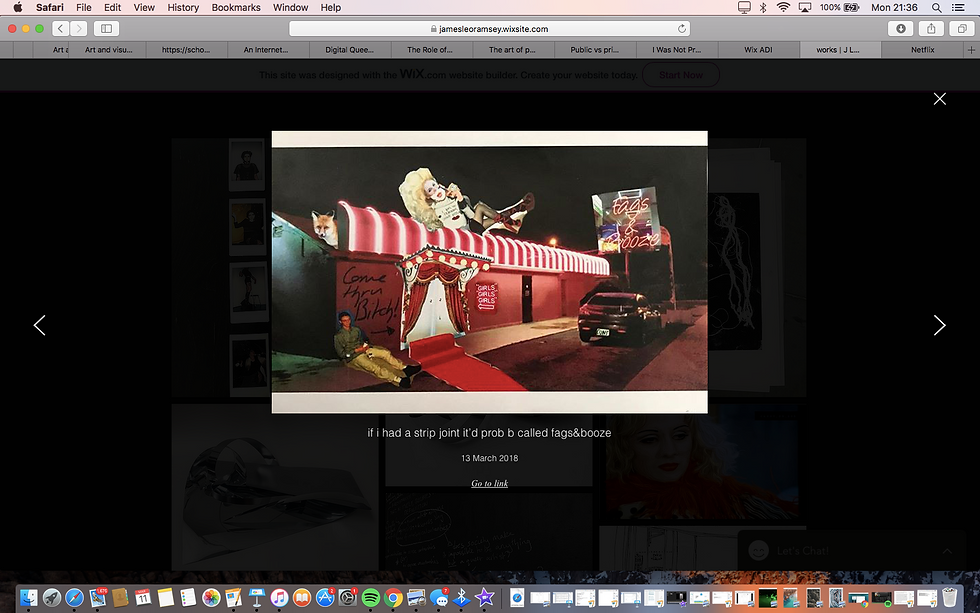


Comments