SketchUp
- jamesleoramsey
- Mar 19, 2019
- 1 min read
During the second workshop for the website building, Pauline and Michael introduced us to SketchUp. This is an online platform for 3D designing software. This is a great piece of software to know, mostly because its free, but also because it's easily accessible online and has a very simple interface for the user.
In the workshop, we were tasked to learn some basic tools in the toolbar - such as navigating the digital space, making simple rectangles, making 2D spaces 3D solid objects, cutting away from 3D objects to create holes, inserting ready-made solid objects (designed by others within the online community), importing our own images and locking them onto 3D objects, and making objects to scale.
After the workshop, I continued creating a 'mock up' for an exhibition with my work on display to familiarise myself with the software. I added an image of my work to a 'canvas', I added in a projector and it's projection space, and then created a digital maquette of a sculpture (the paper peep show) I had made in the physical world.
Here are some screenshots of the space I was making:
Using SketchUp allows me to imagine my exhibitions, artwork and spaces before doing them in the real world. This lets me test my ideas, edit and correct them and finalise them for the real project. I will continue to use SketchUp, and I'm sure I will be sending my exhibition ideas via SketchUp models to future galleries (if I get the chance!)

















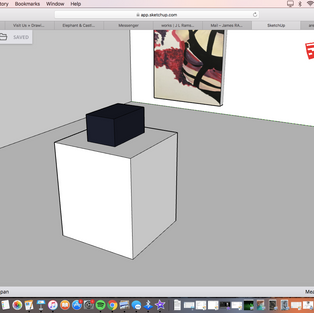
Comments